
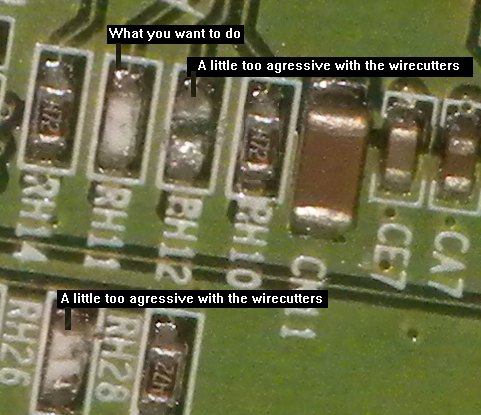
The Broadcom chip BCM4712 USB ports are spec'ed as USB 2.0 and appear to operate as such.
Then you do the instructions at the OpenWRT web site.
Thing is, they assume some knowledge of linux and other software procedures. You need to install various packages
(see the handwritten list below right)
as per the above instruction web pages.


Check that your OpenWRT version of Backfire 10.03.1 is 2.6.32.27 (if not, go via an SSH program like SmarTTY into
your router's console.

Once in, cut and paste the following lines:
cd /tmp/
wget http://downloads.openwrt.org/backfire/10.03.1/brcm47xx/openwrt-brcm47xx-squashfs.trx # The file must be the trx file.
mtd write /tmp/openwrt-brcm47xx-squashfs.trx linux && reboot
and then reboot and then check the version again. Assuming it is correct, then proceed). In the OpenWRT web page
GUI, go to the "system" tab and then the "software" tab. Connect the router to the Internet and click
the green box "update lists" and then look for and install the items in the above right handwritten list.
Before, I ended fumbling around with this, the router would seem to realize that a USB thumb drive was inserted, but
I couldn't find how to access the files on the thumb drive. Not sure what I did with the first router, but it started to let me
see the files on the thumb drive. With the 2nd router, it seemed to take an iteration or two to get it
working. You may, or may not, need to fill in the "mount points" section of the mount points
page. That the router might find the USB stick without this, and maybe it needs it, try it either way to see what works for you (like in old style hacking).
WIth the second WRT54G v2 I modified, I looked to see what items I added to the first WRT54G v2 (compared
the list of the virgin router to the first router to identify them, hence the handwritten list), and installed these into the 2nd router,
and had quicker success. 

Below are the various packages I have installed (see the above handwritten list) on the first router, along with preexisting ones:



If you did fill in the "mount points" section above, you could make the "mount point" be "/www/sda1",
"mount options" to "rw,sync",
(and be sure to check the "enabled" box) instead of the following:
To make the files on the USB stick available over your network, add this line to the local startup
page:
ln -s /mnt/sda1 /www
To get there, you'd go to the OpenWRT configuration pages, at your OpenWRT
router's IP address, log in, then go to the "system" tab, then under that, to
the "startup" tab. Scroll down this page to find "Local Startup".
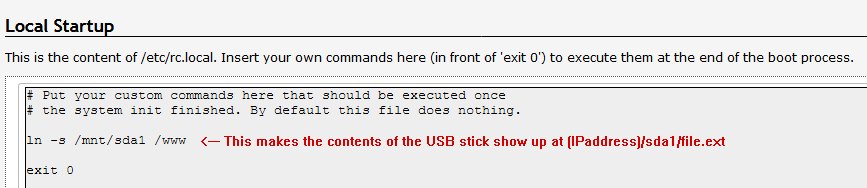
The USB stick's contents are redirected
from the mount /mnt/sda1 into the /www/sda1 subdirectory.
What this does is to allow someone accessing the router's web pages to access html files stored in the USB stick on the router,
as this /mnt/sda1 directory is reflected to the sda1 directory in the /www directory of the router.
Leave out the /www part when using your browser or
creating an advertised service on your AREDN node.
For example: http://10.0.50.9/sda1/3d/3d.html
where "sda1"
is this subdirectory (which is the root of the USB stick) in the /www directory of the OpenWRT router.
The rest of the path is per usual.
Assuming you got one USB stick to work, you can easily add another.


The Broadcom chip has a 2nd set of USB pins, and these are what we will connect to here. The above picture
lists the resistors to connect to, and which USB stick they go with, and which are data + and data -.
On a router with only one USB port connected, I found that, at least the USB hub I tried, will work to allow a second stick if
you don't want to do more soldering here.
This 2nd USB stick will be sdb1. I tested another hub with 4 USB sticks attached to it, in a modified
router with 2 USB ports (one with a stick, the other with the hub with 4 sticks) for a total of 5 sticks.
The 3rd thru 5th became sdc1, sdd1 and sde1, under the /mnt directory. Don't know what the upper limit is, but this shouldn't
be an issue with most uses here.

and you'll need to add another line to the local startup page in the OpenWRT web GUI, like above.
ln -s /mnt/sdb1 /www
 Example http://10.0.50.6/sdb1/foreignradios.htm
Example http://10.0.50.6/sdb1/foreignradios.htm